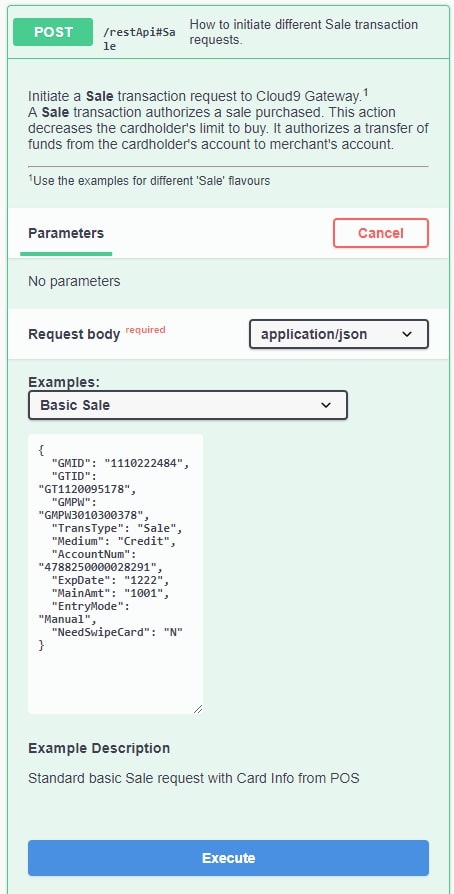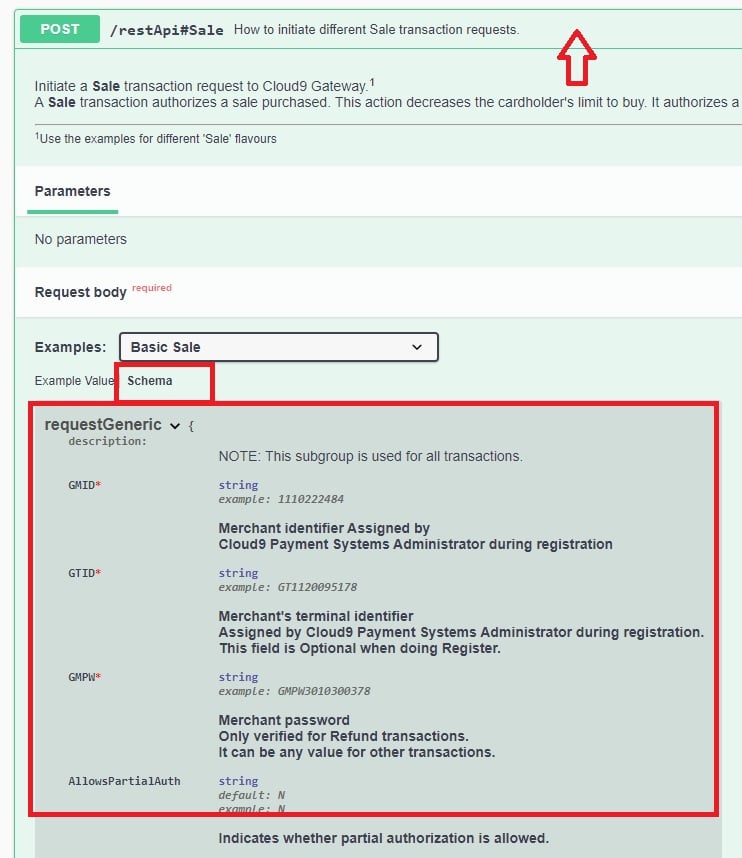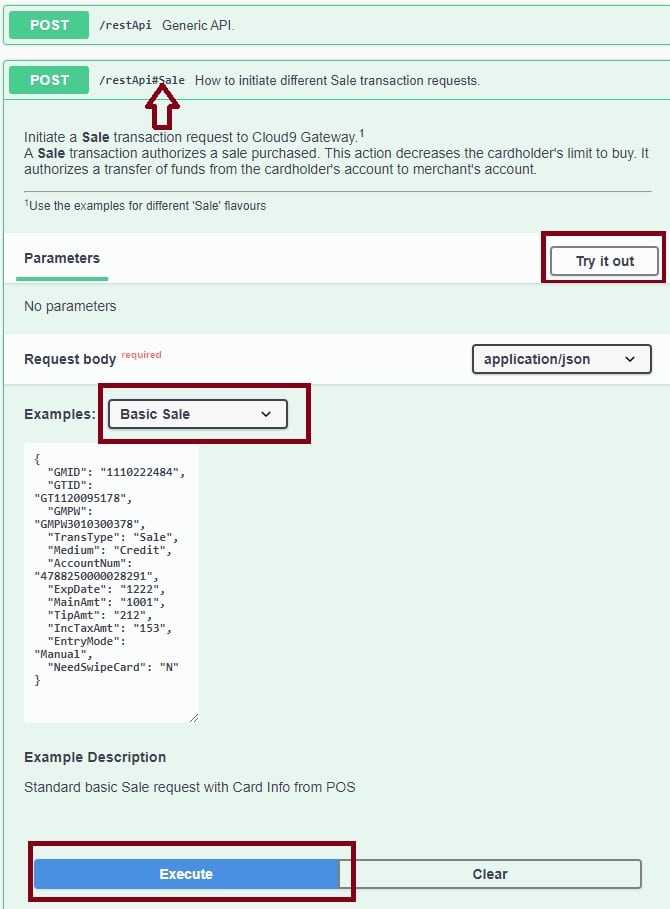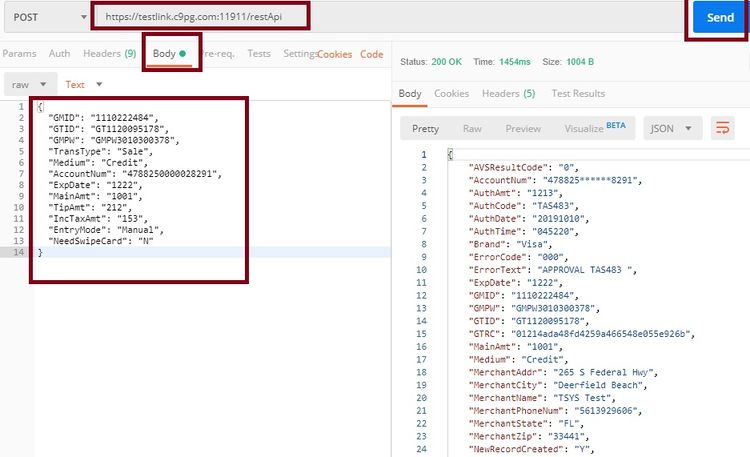JSON RESTFull API
Table of Contents
C9 OpenAPI Introduction
We are proud to present to you our C9 API in the OpenAPI format (Swagger). This is a documentation suite combined with a testing sandbox, which allows you to play with live samples while learning how the API works. Full schema and examples are included.
- Schema, which is just a list of parameter names and their values. You can see those in the sample source code. They have names, such “Sale” or “GMID”, which stands for Gateway Merchant ID
- Examples. which show you sample ways of using the Schema
- Try It, which is a way to run the JSON payload against the API server
API Documentation & Sandbox
ENTER THE SANDBOX by CLICKING in the BUTTON BELOW
Important API Usage Notes
In LIVE environment do not use #[TransType] after /restApi path. You should omit # and everything behind it. Transaction type will only be identified through using “TransType” value in the body.
Test Account
You will be using a TSYS test server. For successful transactions, you will need to use specific test card numbers, amounts, CVV, AVS, etc.
IMPORTANT: please, see TSYS Test Account for complete information on getting successful authorizations with our test sandbox. You will receive errors if you use the wrong parameters.
As a quick guide, you can use real card numbers (they will not be charged or used), $1.00 amounts and 999 CVV.
Third Party Tools (Postman)
While we supply a complete sandbox here, where you can test various API, you can also try out our API, using any free JSON testing tool, such as Postman
NOTE: In Live environment use only /restApi path. Omit the #TransType shown in examples (transaction type will be identified only using the “TransType” value in the body)