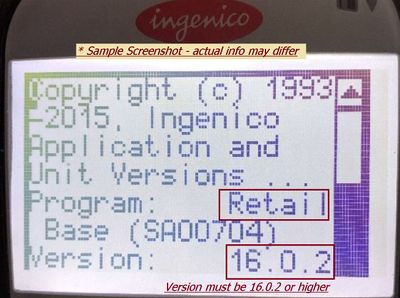Difference between revisions of "Template:Ingenico IPP320 Version Check"
From Cloud9 Payment Processing Gateway Documentation
(Created page with "{| style=" border: 1px dashed red; width: 100% |- style="vertical-align: top;" |Ingenico Version Screen | ;On initial powerup you...") |
|||
| (One intermediate revision by the same user not shown) | |||
| Line 1: | Line 1: | ||
| + | The Retail Business Application (RBA) is the internal programming of the Ingenico Pin Pad, not to be confused with the firmware. RBA enables advanced functionality of the pin pads and provides communication services to [[Payment_Processing_Developer_Guide#Payment_Device_Controller_.28PDC.29|Cloud9 Payment Device Controller (PDC)]], which serves as the local device driver for the payment devices. | ||
| + | <br> Normally, you will not be required to perform an update of RBA, unless a new industry requirement necessitates a fresh version of RBA from Ingenico. | ||
| + | |||
{| style=" border: 1px dashed red; width: 100% | {| style=" border: 1px dashed red; width: 100% | ||
|- style="vertical-align: top;" | |- style="vertical-align: top;" | ||
Latest revision as of 16:56, 18 August 2016
The Retail Business Application (RBA) is the internal programming of the Ingenico Pin Pad, not to be confused with the firmware. RBA enables advanced functionality of the pin pads and provides communication services to Cloud9 Payment Device Controller (PDC), which serves as the local device driver for the payment devices.
Normally, you will not be required to perform an update of RBA, unless a new industry requirement necessitates a fresh version of RBA from Ingenico.
|