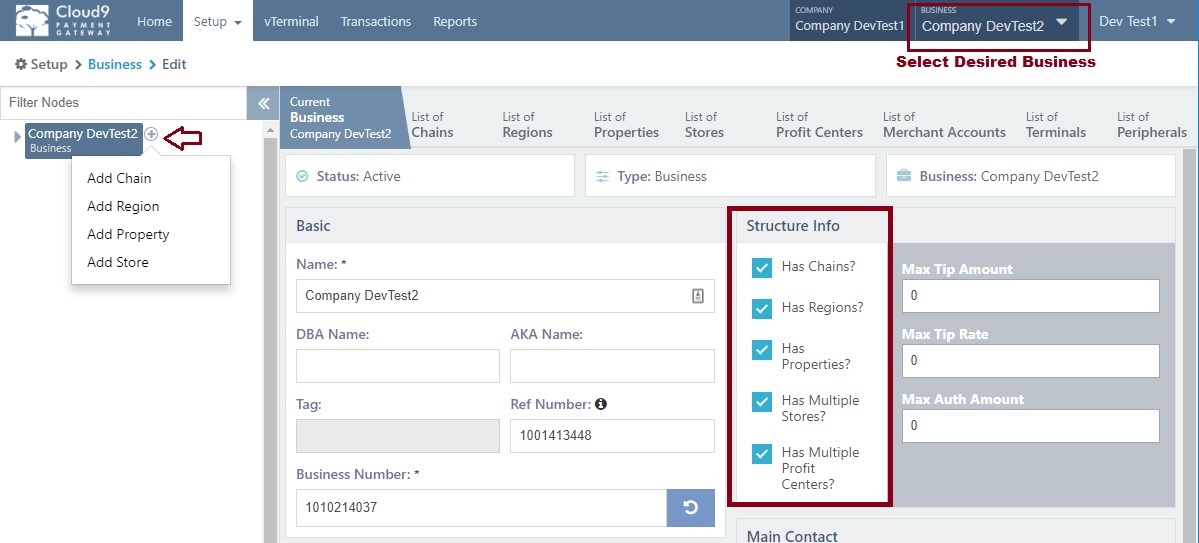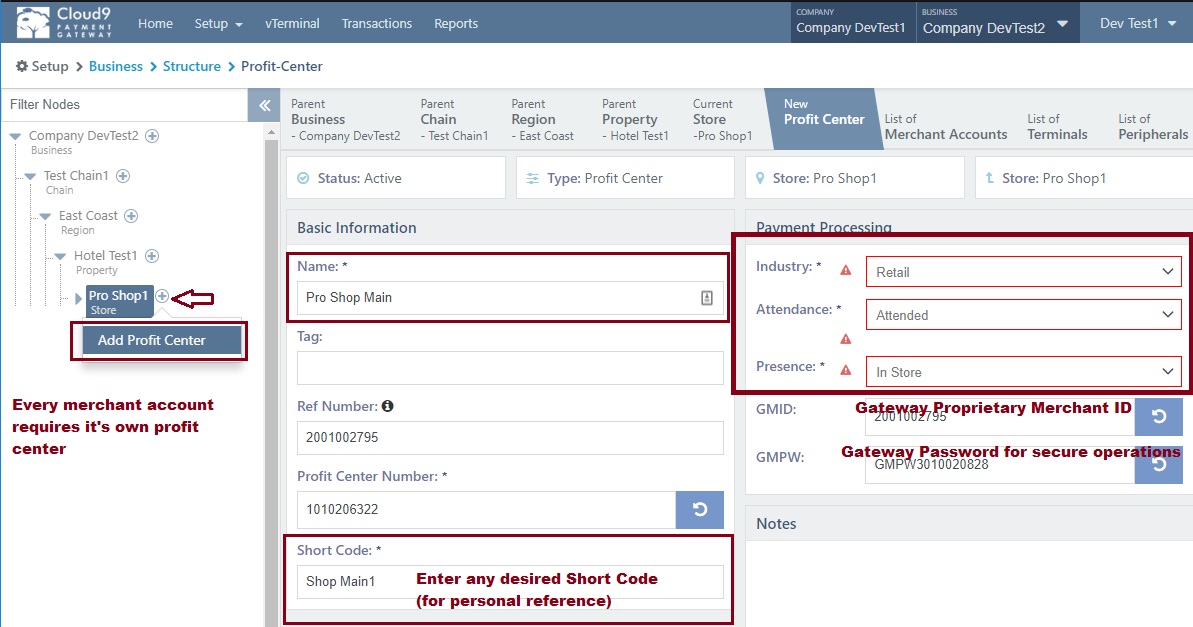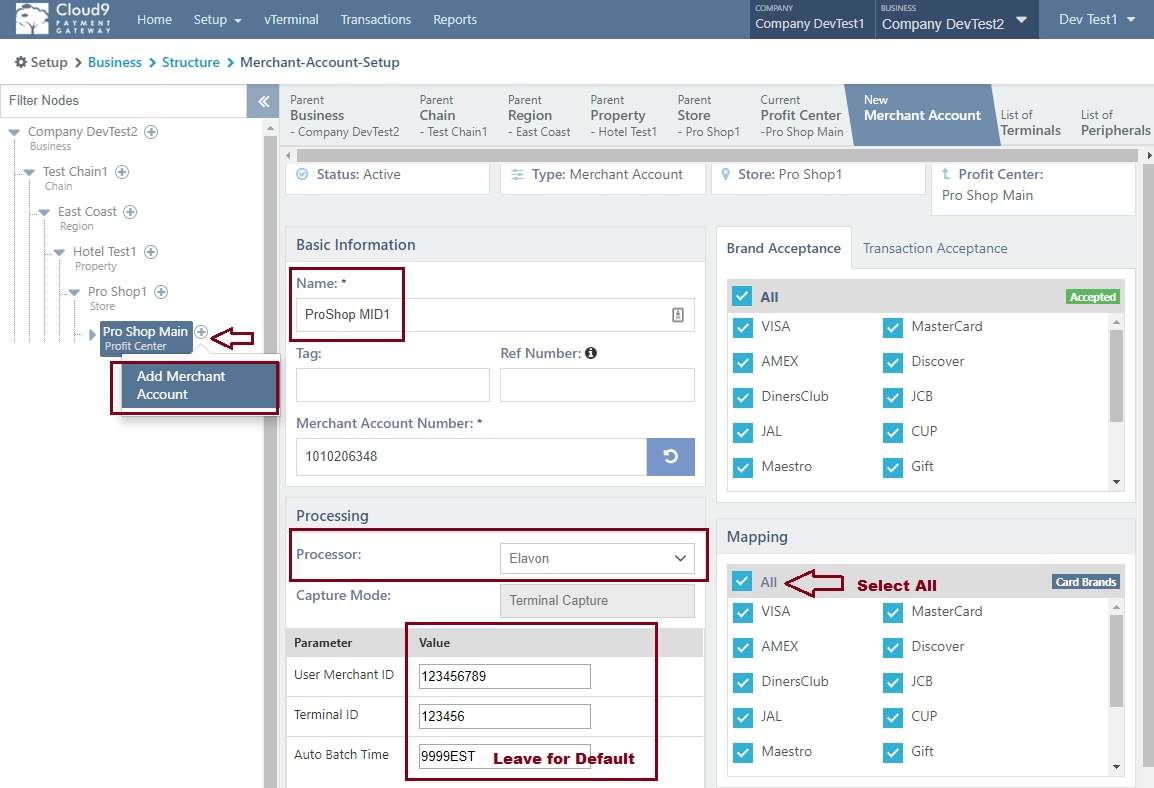Difference between revisions of "Portal Setup Guide"
From Cloud9 Payment Processing Gateway Documentation
(→Create Business Structure) |
|||
| (3 intermediate revisions by the same user not shown) | |||
| Line 31: | Line 31: | ||
The merchant account has to be enclosed in a profit center, which belongs to a store like so: | The merchant account has to be enclosed in a profit center, which belongs to a store like so: | ||
<br> <code>Store</code> → <code>Profit Center</code> → <code>Merchant Account</code> | <br> <code>Store</code> → <code>Profit Center</code> → <code>Merchant Account</code> | ||
| − | [[File:c9pg_pc.jpg|none|framed]] | + | |
| + | <br>1) Create a Profit Center | ||
| + | <br>[[File:c9pg_pc.jpg|none|framed]] | ||
| + | |||
| + | <br>2) Create the Merchant Account | ||
| + | <br>[[File:c9pg_mid.jpg|none|framed]] | ||
| + | |||
| + | =Payment Device Controller= | ||
| + | [[Cloud9_Payment_Device_Controller_Setup|Payment Device Controller Setup]] | ||
| + | |||
| + | =Store&Forward (Rush Mode)= | ||
| + | [[Offline Store & Forward]] | ||
{{Template:C9Footer|Guides}} | {{Template:C9Footer|Guides}} | ||
Latest revision as of 02:03, 6 November 2018
Cloud9 Payment Gateway Documentation. This site can also be reached at http://docs.cloud9paymentgateway.com
Contents
Create Business Structure
C9PG has the following corporate organization concepts, to help you manage your business:
- Business
- If you are a dealer, managing and supporting multiple businesses on C9PG, you can create multiple Business concepts under your main account.
- Otherwise, you will only have one business, which is going to be your own.
- Chain [Optional]
- If the business has multiple chains (concepts), or needs to be subdivided into non-region based sections due to size, this feature will be useful.
- Check "Has Chains" setting in the business setup to enable.
- Region [Optional]
- Useful for sub-dividing large businesses into geographic areas, for convenience.
- Check "Has Regions" setting in the business setup to enable.
- Property [Optional]
- Entities, such as hotels, golf clubs and similar can be grouped into Properties, which will further contain various stores (such as restaurants, retail, etc).
- Check "Has Properties" setting in the business setup to enable.
- Store
- Usually, a physical location where commerce transpires. If you have multiple stores per enclosing concept (such as property), check "Has Multiple Stores"
- Profit Center
- Profit Center is characterized by it's industry (Retail, eCommerce, etc), attendance and card present activity. Profit Center is a gateway wrapper for a merchant account. It's a one-to-one relationship. A particular Store may have multiple Profit Centers. For instance, a restaurant may have online sales, cashier and bar, which each have their own merchant account. The rule of thumb is the number of your merchant accounts will determine the number of required Profit Centers.
- If you require multiple Profit Centers for your stores, check "Has Multiple Profit Centers" setting in the business setup to enable.
- Merchant Account
- Merchant Account is the actual merchant account you receive from Cloud9 Merchant Services or your own merchant account provider.
- Terminal
- Terminal is a virtual terminal that can be attached to any Merchant Account for payment processing. Coming up: auto-registration of physical terminals!
Create New Merchant
After you have created your business structure, and a Store you can create a new merchant account.
The merchant account has to be enclosed in a profit center, which belongs to a store like so:
Store → Profit Center → Merchant Account
1) Create a Profit Center
2) Create the Merchant Account
Payment Device Controller
Payment Device Controller Setup
Store&Forward (Rush Mode)
From the makers of Cloud9 Payment Processing Gateway and Creditline Credit Card Processing Software