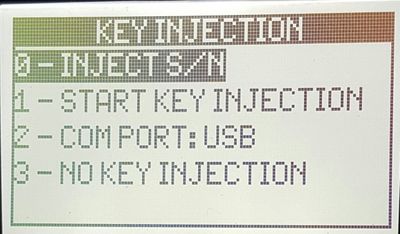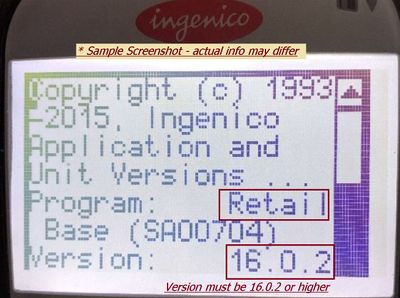Difference between revisions of "Ingenico Telium 2 Payment Processing Terminal Setup"
(→Version Check) |
(→Version Check) |
||
| Line 27: | Line 27: | ||
=Version Check= | =Version Check= | ||
| − | {|[[File:ingenicoVersionRetail.jpg|left|400px|Ingenico Version Screen]] | + | {| |
| − | + | |[[File:ingenicoVersionRetail.jpg|left|400px|Ingenico Version Screen]] | |
;On initial powerup you will be able to view the splash screen with copyright and application info. It should be similar to the screen on the left | ;On initial powerup you will be able to view the splash screen with copyright and application info. It should be similar to the screen on the left | ||
:Program should be “Retail Base” | :Program should be “Retail Base” | ||
Revision as of 21:09, 4 August 2016
Cloud9 Payment Gateway Documentation. This site can also be reached at http://docs.cloud9paymentgateway.com
Overview
Ingenico IPP320 is the EMV terminal flagship of the industry, capable of all required functions, including NFC processing and providing the best overall value for a wired terminal.
Where to buy?
You can purchase the Cloud9 and EMV compliant devices directly from Cloud9 Payment Services. Contact us today!
Setup
Power on the device and connect it with the supplied cable to the PC
Key Injection Initialization
Some devices are shipped without [Injection Keys] initialized. In this case, you will see the screen below:
|
→If you do not see this screen, proceed to the next section #Version Check
|
Version Check
|
...
From the makers of Cloud9 Payment Processing Gateway and Creditline Credit Card Processing Software
[[Category:{{{1}}}|{{{2}}}]]