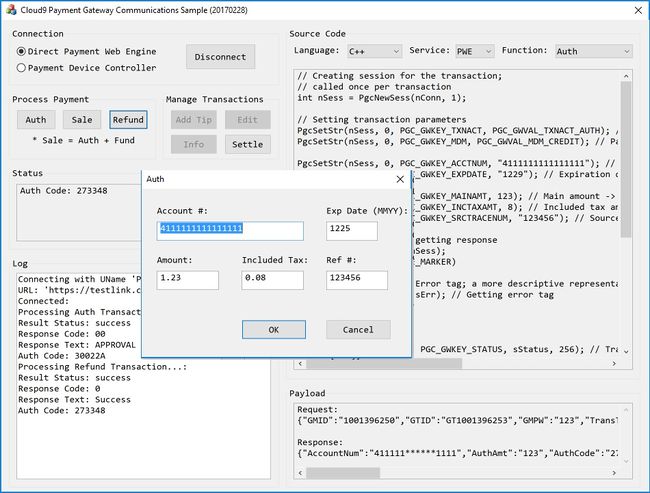Difference between revisions of "Template:Samples"
From Cloud9 Payment Processing Gateway Documentation
(→API for Point of Sale) |
(→API for Point of Sale) |
||
| Line 20: | Line 20: | ||
[[image:cloud9api.jpg|thumb|650px|HTTP API Sample Screenshot|link=Cloud9 API]]<br> | [[image:cloud9api.jpg|thumb|650px|HTTP API Sample Screenshot|link=Cloud9 API]]<br> | ||
==API for Point of Sale== | ==API for Point of Sale== | ||
| − | DLL based cross platform | + | DLL based cross platform full-featured API: |
| − | |||
# Automatic Time-Out-Reversal Handling | # Automatic Time-Out-Reversal Handling | ||
# Automatic Load-Balancing. | # Automatic Load-Balancing. | ||
Revision as of 21:41, 27 April 2017
Contents
WebTrans Gateway
The simplest way to use Cloud9. Point Of Sale uses Cloud9s call-back web page to process payments
For more info see Cloud9 WebTrans Payment Processing Call-Back Web Page
HTTP Web API Integration
Simple HTTP based web API integration.
For more info see HTML Web API
API for Point of Sale
DLL based cross platform full-featured API:
- Automatic Time-Out-Reversal Handling
- Automatic Load-Balancing.
- Service Discovery (No need for IP address or port processing)
- Auto-Reconnect
- Event call-backs for pin-pad notifications
For more info see Cloud9 API
JSON
Simple Purchase Payment Request & Response
{
"GMID":"10XXXXXX50", "GTID":"GTXXXXXXX53", "GMPW":"XXX", "TransType":"Auth", "Medium":"Credit", "MainAmt":"123", "IncTaxAmt":"56", "SourceTraceNum":"123456"
}
{
"Status": "success", "ResponseCode": "00", "AuthCode": "12345A"
}