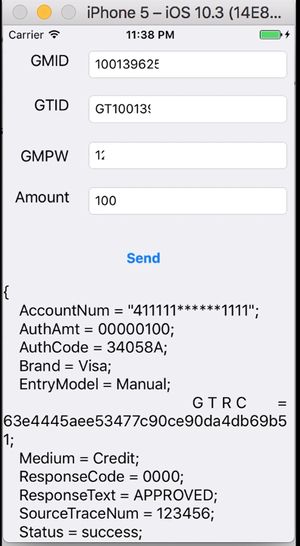Difference between revisions of "IOS API Documentation"
From Cloud9 Payment Processing Gateway Documentation
(→Download iOS SDK Library) |
|||
| Line 1: | Line 1: | ||
{{Template:C9Header|iOS Integration}} | {{Template:C9Header|iOS Integration}} | ||
[[image:iOS.jpg|thumb|HTTP API Sample Screenshot|link=http://cloud9paymentgateway.com/files/PDC/iOS/]]<br> | [[image:iOS.jpg|thumb|HTTP API Sample Screenshot|link=http://cloud9paymentgateway.com/files/PDC/iOS/]]<br> | ||
| − | + | =Download iOS SDK Library= | |
'''[http://cloud9paymentgateway.com/files/PDC/iOS/ iOS SDK Library Download]''' | '''[http://cloud9paymentgateway.com/files/PDC/iOS/ iOS SDK Library Download]''' | ||
| − | == | + | =Integration Steps= |
| − | + | ==iPassthruManager - Communication with Multiplexer (Payment Terminal Communication Server)== | |
| − | + | #Implement the protocol IPassthruNotificationSupport | |
| − | == | + | #Call initWithDelegate to instantiated the iPassthruManager class. |
| − | # | + | #Call setConnectionWithHost to set the Multiplexer host and port |
| − | # | + | #Call Start to connect to Multiplexer and connect to the ICM122 via bluetooth |
| − | # | + | #Call Stop to disconnect the above connections. |
| − | |||
| − | |||
| − | |||
| − | |||
| − | |||
| − | # | ||
| − | # | ||
| − | |||
| − | |||
| − | |||
| − | |||
| − | |||
| − | |||
| − | |||
| − | |||
| − | |||
| − | |||
| − | |||
| − | |||
| − | |||
| − | |||
| − | |||
| − | |||
| − | |||
| − | |||
| − | |||
| − | |||
| − | |||
| − | |||
| − | |||
| − | |||
| − | |||
| − | |||
| − | |||
| − | |||
| − | |||
| − | |||
| − | |||
| − | |||
| − | |||
| − | |||
| − | |||
| − | |||
| − | |||
| − | |||
| − | |||
| − | |||
| − | |||
| − | |||
| − | |||
| − | |||
| − | |||
| − | |||
| − | |||
| − | |||
| − | |||
| − | |||
| − | |||
| − | |||
| + | ==iPDCManager - Communication with Cloud9 Payment Web Device Controller(PWC)== | ||
| + | #Implement the protocol IPDCManagerNotify | ||
| + | #Call initWithDelegate to instantiated the iPDCManager class. | ||
| + | #Call postTransactionToUrl to send a JSON request to Cloud-PDC via https protocol. | ||
| + | =Protocol Reference= | ||
| + | *IPassthruManagerNotifyClient is used for ICM122 communication event notify. | ||
| + | *IPassthruManagerNotifySSL is used for Multiplexer communication event notify. | ||
| + | *ServerToClientDataSent is triggered after sending data to ICM122. | ||
| + | *ClientToServerDataSent is triggered after sending data to Multiplexer. | ||
| + | *HttpsDataReceived is triggered when a Cloud-PDC response is receieved. | ||
| + | *HttpsErrorOccurred is triggered when the https connection encounter a error. | ||
{{Template:C9Footer|Integration}} | {{Template:C9Footer|Integration}} | ||
Revision as of 09:49, 4 January 2018
Cloud9 Payment Gateway Documentation. This site can also be reached at http://docs.cloud9paymentgateway.com
Contents
Download iOS SDK Library
Integration Steps
iPassthruManager - Communication with Multiplexer (Payment Terminal Communication Server)
- Implement the protocol IPassthruNotificationSupport
- Call initWithDelegate to instantiated the iPassthruManager class.
- Call setConnectionWithHost to set the Multiplexer host and port
- Call Start to connect to Multiplexer and connect to the ICM122 via bluetooth
- Call Stop to disconnect the above connections.
iPDCManager - Communication with Cloud9 Payment Web Device Controller(PWC)
- Implement the protocol IPDCManagerNotify
- Call initWithDelegate to instantiated the iPDCManager class.
- Call postTransactionToUrl to send a JSON request to Cloud-PDC via https protocol.
Protocol Reference
- IPassthruManagerNotifyClient is used for ICM122 communication event notify.
- IPassthruManagerNotifySSL is used for Multiplexer communication event notify.
- ServerToClientDataSent is triggered after sending data to ICM122.
- ClientToServerDataSent is triggered after sending data to Multiplexer.
- HttpsDataReceived is triggered when a Cloud-PDC response is receieved.
- HttpsErrorOccurred is triggered when the https connection encounter a error.
From the makers of Cloud9 Payment Processing Gateway and Creditline Credit Card Processing Software