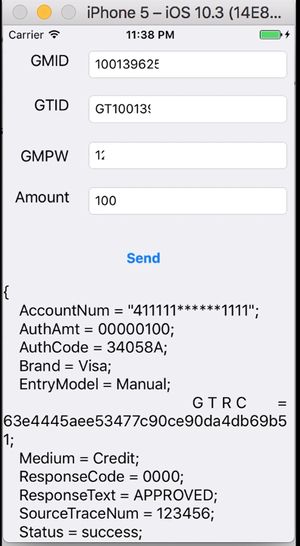Difference between revisions of "Android API Documentation"
From Cloud9 Payment Processing Gateway Documentation
(→Sample Android Application) |
|||
| Line 1: | Line 1: | ||
{{Template:C9Header|iOS Integration}} | {{Template:C9Header|iOS Integration}} | ||
[[image:iOS.jpg|thumb|Sample Test Application Screenshot|link=http://cloud9paymentgateway.com/files/API/samples/Android]]<br> | [[image:iOS.jpg|thumb|Sample Test Application Screenshot|link=http://cloud9paymentgateway.com/files/API/samples/Android]]<br> | ||
| + | |||
| + | =Documentation= | ||
| + | [Andoid SDK API Documentation Cloud9-SDK-Android-docs/Cloud9-SDK-Android-docs/html/getting-started.html] | ||
| + | |||
| + | |||
=Download Android SDK Library= | =Download Android SDK Library= | ||
'''[http://cloud9paymentgateway.com/files/PDC/Android Android SDK Library Download]''' | '''[http://cloud9paymentgateway.com/files/PDC/Android Android SDK Library Download]''' | ||
Revision as of 01:44, 20 April 2018
Cloud9 Payment Gateway Documentation. This site can also be reached at http://docs.cloud9paymentgateway.com
Contents
Documentation
[Andoid SDK API Documentation Cloud9-SDK-Android-docs/Cloud9-SDK-Android-docs/html/getting-started.html]
Download Android SDK Library
Sample Android Application
→ Note: you need to configure the Android SDK path in the local.properties file, to match your local installation:
sdk.dir=/path/to/android/sdk
Android Sample Project Download
JSON Protocol Reference
The iOS facilitates payment operations via JSON Key-Value pairs. See JSON API Documentation for full functionality info.
From the makers of Cloud9 Payment Processing Gateway and Creditline Credit Card Processing Software