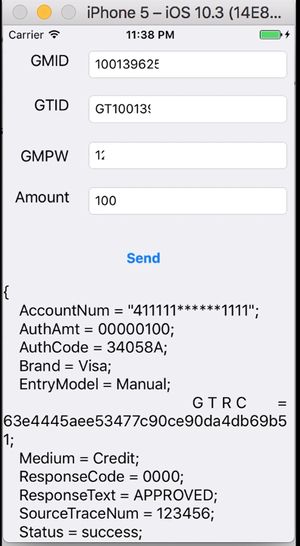Difference between revisions of "IOS API Documentation"
(→Installation) |
|||
| Line 3: | Line 3: | ||
=Download = | =Download = | ||
'''[http://cloud9paymentgateway.com/files/PDC/iOS/ iOS SDK Library & Sample Application]''' | '''[http://cloud9paymentgateway.com/files/PDC/iOS/ iOS SDK Library & Sample Application]''' | ||
| + | |||
| + | =JSON Protocol Reference= | ||
| + | The iOS facilitates payment operations via JSON Key-Value pairs. See [[JSON API Documentation]] for full functionality info. | ||
=Setup= | =Setup= | ||
| Line 11: | Line 14: | ||
# If you are using Bluetooth to control the payment terminal, it is advised to enable background communication. For a BT device, add "Required background" to your app's info.plist with value "App communicates with an accessory" (there is a sample info.plist in the iPDCAPP.zip) | # If you are using Bluetooth to control the payment terminal, it is advised to enable background communication. For a BT device, add "Required background" to your app's info.plist with value "App communicates with an accessory" (there is a sample info.plist in the iPDCAPP.zip) | ||
| + | =API Usage= | ||
==Basic Flow== | ==Basic Flow== | ||
See '''iPDCApp/ViewController.m''' file and [[JSON API Documentation]] for reference | See '''iPDCApp/ViewController.m''' file and [[JSON API Documentation]] for reference | ||
| Line 52: | Line 56: | ||
:Get track2 data for swipe id cards, in-house gift cards, etc | :Get track2 data for swipe id cards, in-house gift cards, etc | ||
| − | |||
| − | |||
=iPassthruManager (DEPRECATED)= | =iPassthruManager (DEPRECATED)= | ||
Revision as of 01:29, 1 November 2018
Cloud9 Payment Gateway Documentation. This site can also be reached at http://docs.cloud9paymentgateway.com
Contents
Download
iOS SDK Library & Sample Application
JSON Protocol Reference
The iOS facilitates payment operations via JSON Key-Value pairs. See JSON API Documentation for full functionality info.
Setup
Installation
- Use the API & Sample Download Link above to download the package and unzip it to a local drive.
- Add iPDCLib.framework to your project like other normal framework.
- Add "Supported external accessory protocols" to your app's info.plist with value "com.ingenico.easypayemv.spm-transaction" (there is a sample info.plist in the iPDCAPP.zip/iPDCApp/iPDCApp)
- If you are using Bluetooth to control the payment terminal, it is advised to enable background communication. For a BT device, add "Required background" to your app's info.plist with value "App communicates with an accessory" (there is a sample info.plist in the iPDCAPP.zip)
API Usage
Basic Flow
See iPDCApp/ViewController.m file and JSON API Documentation for reference
- 1. Initialize
- Call
initWithDelegate - 2. Set general parameters
- Call
setProperties. - → Note:
Prop_PinpadInterfacekey must be explicitly set. This call must be called in main thread only once. - 3. Process transactions
- Call
postTransactionToUrl:request:withTimeoutto process transactions. Repeat as many times as necessary. - 4. Get transaction response
- Call
TransDataReceived
API Introduction
See iPDCApp/ViewController.m file and JSON API Documentation for reference.
Class iPDCManager is the main interface.
- 1. Protocol
IPDCManagerNotifyincludes four events - -(void) deviceConnected; ==>trigger when pinpad connected
- -(void) deviceDisconnected;==>trigger when pinpad disconnected
- -(void) TransDataReceived:(NSData*)data; ==>callback function for when postTransactionToUrl api is called. Param data is the transaction return data with JSON format. This format detail can be found in our JSON API Documentation.
- -(void) TrackDataReceived:(NSData*)data; ==>callback function for when readTrackData api is called. Param data is the track2 data with JSON format.This format's detail can be found in our JSON API Documentation.
- 2.
initWithDelegate - Instantiate the iPDCManager class and set the IPDCManagerNotify delegate.
- 3.
setProperties - Set the configurations in key-value format.
- Valid Keys
- Prop_RushMode: enable rush mode or not,default value is "false",valid value is "false" and "true"
- Prop_UploadUrl: set where to upload the rush mode transactions ,NO default value.
- Prop_CheckInterval: interval for checking rush mode transactions.default value is 60
- Prop_FailedThreshold: the max count of trying transactions before enter the rush mode,default value is 3
- Prop_QuickChip: enable quickchip,default value is "true",valid value is "false" and "true"
- Prop_PinpadIP: Pinpad's IP address for ethernet interface, NO default value.
- Prop_PinpadPort: Pinpad's port number for ethernet interface, default value is 12000
- Prop_PinpadInterface: set which interface to use. valid value is "BT" and ETHERNET",NO default value,need to be set explicitly.
- 4.
postTransactionToUrl:request:withTimeout - Process the transaction request. This will send the request to url via https protocol unless it is Store & Forward (Rush Mode). The request detail can be found in our JSON API Documentation.
- 5.
readTrackData - Get track2 data for swipe id cards, in-house gift cards, etc
iPassthruManager (DEPRECATED)
Passthru manager is an older version of Payment Device Controller Manager without Store & Forward. It is maintained for backward compatibility. Click on the following link for information on iPassthruManager
From the makers of Cloud9 Payment Processing Gateway and Creditline Credit Card Processing Software