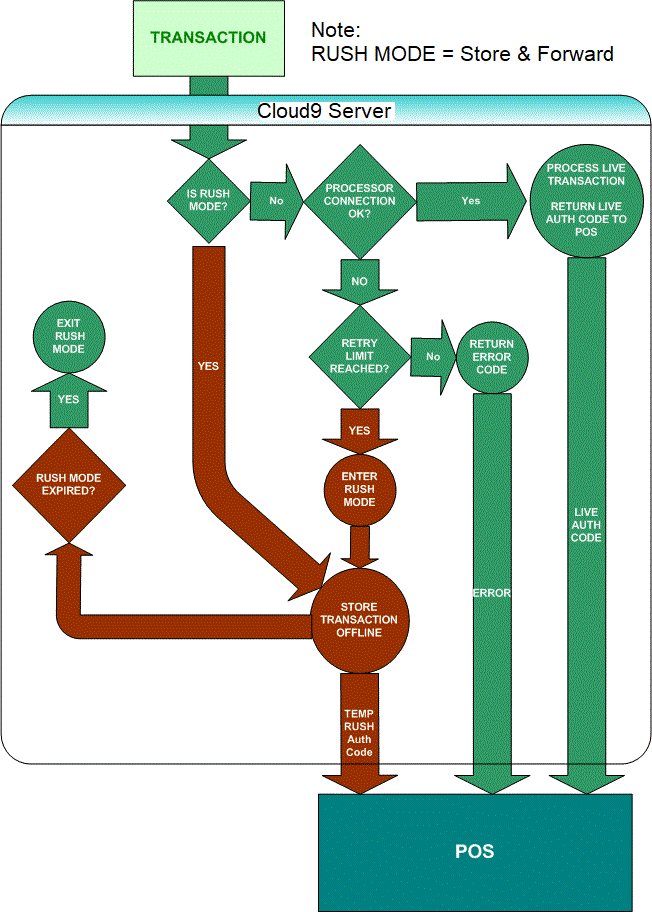Difference between revisions of "Offline Store & Forward"
(→Overview) |
|||
| Line 4: | Line 4: | ||
Store & Forward functionality is a function of [[Payment Device Controller]]. | Store & Forward functionality is a function of [[Payment Device Controller]]. | ||
Store & Forward Mode is an optional transparent offline mode that allows POS to continue taking credit cards without delays during connectivity failures. After a set number of unsuccessful connections, rush mode is initiated and the credit card transactions are recorded offline for later processing. A countdown timer is initiated to keep the transactions from retrying the connection for some time to speed up the processing and avoid the timeout delays. At the expiration of the timer, the connection is retried and rush mode is exited if connection is successful. Store & Forward mode is optional and has to be [[#Enabling Store & Forward|enabled and configured]] to become active. | Store & Forward Mode is an optional transparent offline mode that allows POS to continue taking credit cards without delays during connectivity failures. After a set number of unsuccessful connections, rush mode is initiated and the credit card transactions are recorded offline for later processing. A countdown timer is initiated to keep the transactions from retrying the connection for some time to speed up the processing and avoid the timeout delays. At the expiration of the timer, the connection is retried and rush mode is exited if connection is successful. Store & Forward mode is optional and has to be [[#Enabling Store & Forward|enabled and configured]] to become active. | ||
| + | |||
| + | =C9PG Store&Forward User Guide= | ||
| + | '''[http://cloud9paymentgateway.com/docs/C9PG/Cloud9%20Rush%20Mode%20User%20Guide_V6.pdf Store&Forward Setup & User Guide]''' | ||
=Interface= | =Interface= | ||
Revision as of 01:58, 6 November 2018
Cloud9 Payment Gateway Documentation. This site can also be reached at http://docs.cloud9paymentgateway.com
Contents
Overview
Store & Forward functionality is a function of Payment Device Controller. Store & Forward Mode is an optional transparent offline mode that allows POS to continue taking credit cards without delays during connectivity failures. After a set number of unsuccessful connections, rush mode is initiated and the credit card transactions are recorded offline for later processing. A countdown timer is initiated to keep the transactions from retrying the connection for some time to speed up the processing and avoid the timeout delays. At the expiration of the timer, the connection is retried and rush mode is exited if connection is successful. Store & Forward mode is optional and has to be enabled and configured to become active.
C9PG Store&Forward User Guide
Store&Forward Setup & User Guide
Interface
→ No interface changes are required on the POS side, as the POS is receiving temporary Authorization Codes through the standard interface to prevent any errors.
Operation
Enabling Store & Forward
To enable, set
[RushMode]
UseRushApproval=true
in /C9PG/PDC/Conf/com.jijesoft.gateway.rushmode.ini file
From the makers of Cloud9 Payment Processing Gateway and Creditline Credit Card Processing Software