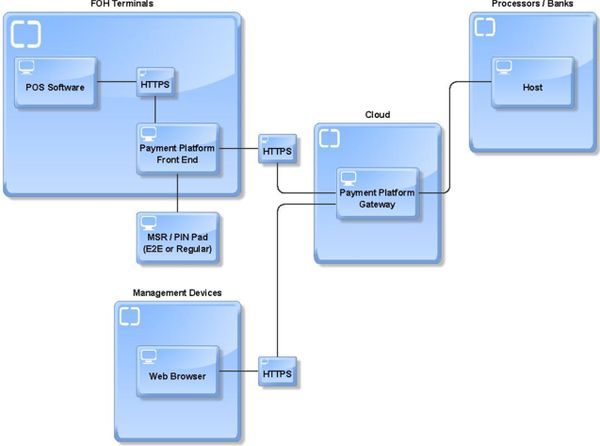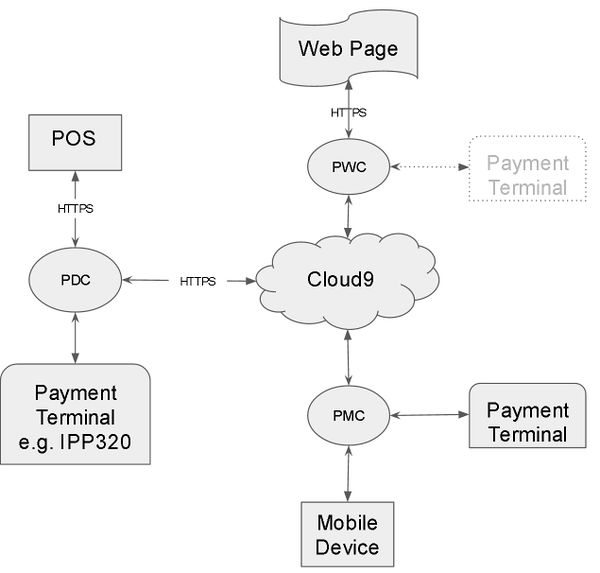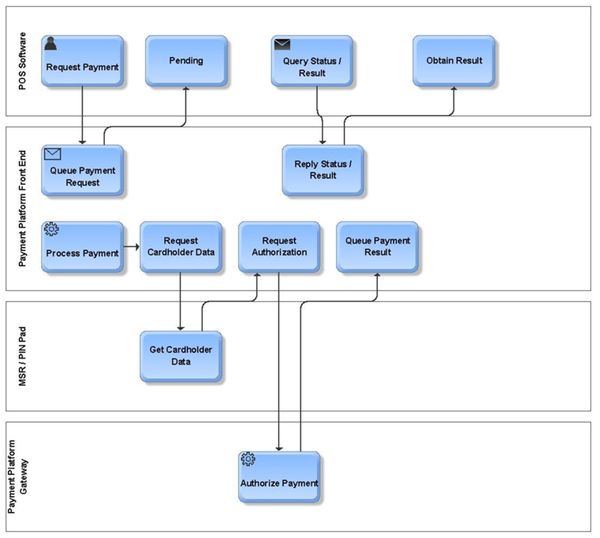Payment Processing Developer Guide
Cloud9 Payment Gateway Documentation. This site can also be reached at http://docs.cloud9paymentgateway.com
Contents
Overview
This section is under construction. Please contact us directly @ 561-392-9606 x 701 for information on limited Cloud9 release.
Environment & Client Options
Being a cloud based system, Cloud9 has few restrictions on the integration options. The following are some of the possibilities:
- Windows
- Unix/Linux
- Android
- iPhone
- OS X
- Custom
Services
Cloud9 Payment Gateway
Cloud9 is essentially a multi-merchant/multi processor switch. Cloud9 reduces the complexity of direct processor and payment terminal programming, certification and compliance by presenting a simple unified interface to the developer with numerous interface options. The core communications are conducted via TLS/SOAP/JSON with wrappers in C/C++/Java, if desired.
Back-Office Reporting Gateway
Cloud9 has a full suite of Back Office Reporting, which can be extended and scripted.
Payment Device Controller (PDC)
Optional Payment Device Controller (PDC) hides the complexity of low level communications with the payment terminals and adds the Store and Forward functionality, if desired. Variations of Payment Device Controller are Payment Mobile Controller (PMC) and Payment Web Controller (PWC) to deal with mobile and web based payment processing functionality respectively.
System & Process Diagrams
POS System Diagram
Payment Device Control Services
| The client can communicate directly with the cloud or Payment Device Controller via SOAP, JSON or using the wizard like wrapper, written in C/C++/Java. |
Cloud9 Process Diagram
Protocols
Message Format
The following is a sample XML message format. While, there are numerous wrappers available for C/C++/C#/Java/HTML programmers, the following will give a general idea of the simplicity of the interface:
<Request>
<Type>Purchase</Type> <TotalAmount>10.00</TotalAmount>
</Request>
<Response>
<Result>Queued</Result> <TrxToken>1234ABCD</TrxToken>
</Response>
<Request>
<Type>Query</Type> <TrxToken>1234ABCD</TrxToken>
</Request>
<Response>
<Result>Approved</Result> <ApprovedAmount>10.00</ApprovedAmount> <AccountBalanceAmount>50.00</AccountBalanceAmount> <AccountType>Credit</AccountType> <AccountAssnCode>VS</AccountAssnCode> <AccountNumber>411111XXXXXX1111</AccountNumber> <AccountToken>7890XYZ</AccountToken>
</Response> </code>
Integration Options
Please choose the integration scenario below, to dive into more detail: My client is a:
Simple Web Page
This section is under construction. Please contact us directly @ 561-392-9606 x 701 for information on limited Cloud9 release.
Point Of Sale
In this section we will discuss the integration options for developers of Point Of Sale (POS) systems.
There are two main options:
- →POS uses a payment terminal/pin pad (DEFAULT/Card Present scenario)
Proceed to the Cloud9 Payment Device Controller API Guide - POS does NOT use a payment terminal/pin pad (Card Not Present scenario), or you have already integrated a pin pad into your system
Proceed to the Cloud9 Direct API Guide
Android
This section is under construction. Please contact us directly @ 561-392-9606 x 701 for information on limited Cloud9 release.
iPhone
This section is under construction. Please contact us directly @ 561-392-9606 x 701 for information on limited Cloud9 release.
...
From the makers of Cloud9 Payment Processing Gateway and Creditline Credit Card Processing Software